
News + Trends
"Find My Device": Google expands its search service for devices
by Jan Johannsen

Writing a standard product review of the Chipolo One Point turned into a chaotic afternoon at the shopping centre. From a quick ping to an unexpected rubbish bag, my search for the tracker took me on an adventure-filled journey.
So, there I was. Crouching on the floor in the middle of Shoppi Tivoli shopping centre in Spreitenbach. I was in a pile of rubbish; the mouldy fruit scraps and poop-filled nappies painstakingly spread around me like a fan at the court of a French king. Suffice to say, I was getting some pretty funny looks from passers-by. All I was thinking was:
«Literally, how the hell did I get into this s***?»
Five hours earlier.
It’s mid-August, and far too hot for me to get a decent amount of writing done at home. «Perfect,» I say to myself, «I guess I’ll test the Chipolo One Point Bluetooth tracker.» Chipolo has only recently provided me with a test device. Small and inconspicuous, it’s just 3.8 centimetres in diameter and only 6.4 millimetres thick. The mission of this button-like gadget is to find lost items. You simply attach it to the object you don’t want to lose, be it your house keys, gym bag or your dog’s collar. Or you can slip it into your wallet.
This kind of Bluetooth tracker isn’t new. In fact, I tested a whole bunch of them a few years ago. The real novelty? The Chipolo One Point is one of the first trackers that can also be integrated into Google’s Find My Device network. A game changer in the Bluetooth tracker sector, at least for people with an Android phone:
If you lose an item you’ve attached to the Chipolo One Point within Bluetooth range (60 metres in Chipolo’s case), Google’s Find My Device app, available on the Play store, will help you retrieve it using a kind of «warm, hot, hotter» mode. You can also switch on a loud ringtone for the device. Here’s how it works:
But the tracker’s star feature is actually something else. If you lose an item outside of your Bluetooth range, the entire Android ecosystem switches on. In other words, the One Point tries to connect with every Android phone out there with Bluetooth and Find My Device activated. It’s a so-called Bluetooth beacon. If that sort of connection is established, you’ll be pinged with your One Point’s location. To reiterate, you’ll be pinged. Not the person whose smartphone the Bluetooth tracker has connected to. It’d be ridiculous for it to work any other way.
You can then use Google Maps to guide you to your lost item. Or at least close enough for it to establish its own Bluetooth connection and use the «warm, hot, hotter» mode I showed you in the video above.
The scene: Shoppi Tivoli shopping centre. There are a lot of people here, many of whom have an Android smartphone. Here’s how I plan to test the tracker:
Step 1: «Lose» the tracker somewhere.
Step 2: Head off home.
Step 3: Once there, mark the tracker as «lost» in the Google app. I don’t just want to find it again – I also want to see how often it’s pinged by other phones over the course of several hours.
Step 4: After a few hours, see how reliably the app leads me back to my «lost» tracker.
On the face of it, it sounds straightforward.
The thing is, I have no idea what I’m getting myself into.
Lunchtime. I treat myself to a light salad in the Migros restaurant opposite the Migros store. As I’m leaving, I drop both the Chipolo One Point and an Apple AirTag into a nearby plant pot. Apple’s tracker does exactly the same as Chipolo’s, except it uses the Apple network. This way, I can do a head-to-head comparison between the rival products.
It’s 1.13 p.m.

I’m back at home. It’s 1.23 p.m. The Find My Device app immediately tells me that the Chipolo One Point was last seen three minutes ago at Shoppi Tivoli. Very good. This means an Android device has located the One Point before I’ve even had the chance to mark it as «lost» in the app. Impressive.
At least on the slightly out-of-the-way upper floor of the shopping centre, there are no blind spots on the Find My Device network.
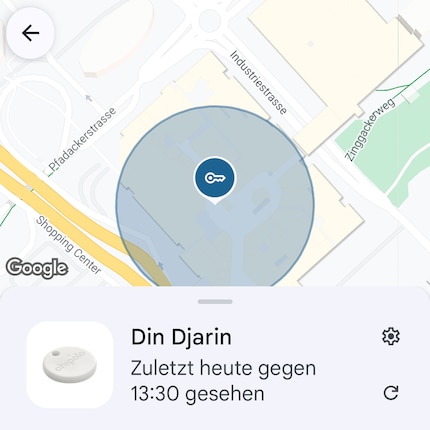
Over the course of the afternoon, I get a ping about every ten minutes. Basically, whenever someone’s come near the tracker and the One Point has briefly connected. I smile in satisfaction. Apple’s AirTag also pings merrily away. Much more so in fact – it goes off about every 2–3 minutes.
This may be down to the fact that the Find My Device network, launched in April 2024, isn’t yet activated by default on many Android devices. What’s more, many smartphones put unused apps into low-battery mode to save resources. In Samsung’s case, this also applies to the Find My Device network. After all, since they use SmartTags (article in German), Samsung users don’t need the app. Plus, unlike Apple and Samsung, Google only uses the «approximate location» of beacons. While that’s good for user privacy, it’s less helpful when I’m trying to track down the One Point.
4 p.m. I look at the app again.
«Strange,» I think. It isn’t pinging as much. Or to put it a better way, it goes from pinging every ten minutes to… radio silence. Twenty minutes pass without a ping. Thirty minutes. Forty minutes. Fifty minutes. My heart rate increases alongside my apprehension. What’s going on here? At least Apple’s AirTag pinged 20 minutes ago. It doesn’t seem to have moved much.
Time to go to the shopping centre.
Car. Parking lot. Lift. Stairway. When the Migros restaurant comes into view, I look into the plant pot where I left the trackers.
Lo and behold, it’s empty.
I open the Find My Device app with one hand, opening Apple’s Find My app on one of my old test iPhones with the other. At this point, both apps ping again – only, at completely different locations inside the shopping centre. First, I follow the dot supposedly displaying the One Point’s location into C&A. And surprise, surprise, it happens to be slap bang in the middle of the women’s underwear section. Great. I’m sure a bloke holding a phone in each hand won’t look at all suspicious there.
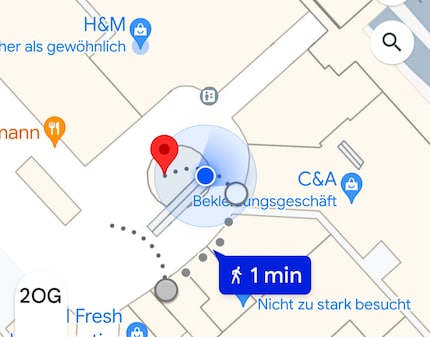
«Don’t panic,» I say to myself reassuringly, «You don’t have to go all the way in. The 60-metre Bluetooth range should be enough to connect you to the tracker from outside the store.»
But the connection never materialises. Wherever the One Point is, it’s not here. I take another look at the app, but there’s no new ping from Google yet. I do, however, get one from the Apple AirTag – and it’s suddenly moved to a completely different location. Then, it hits me: my target’s on the move! But how? And where?
Time for a game of cat and mouse.
I hurry my way through the aisles of Shoppi Tivoli, eyes glued to my two phones. They show me that the trackers really are still moving. At one point, they’re apparently near H&M. Later on, near the Swisscom store.
From time to time, my phone even picks up a direct signal. I immediately activate the «warm, hot, hotter» mode and turn on the ringer, but I can’t hear it above the hubbub of the shopping centre. And that’s not the only issue. Although the «warm, hot, hotter» mode shows the tracker moving further and further away from me until the signal’s lost again, it doesn’t tell me which direction.
Evidently, my target’s pretty good at hiding.

I spend an hour dashing around the shopping centre like a madman, chasing locations that haven’t updated fast enough to be current. My desperation increases. What if the trackers end up someplace where the Bluetooth signal can’t get through? Then, suddenly, I get a stable connection. When I turn on the ringer, I hear a faint beeping sound. My heart skips a beat. «Finally,» I think, following the sound in the direction of the Lipo furniture store.
I see a cleaner and her trolley, and hear the tinkling of the One Point tracker. Eureka! But…wait a minute. Why is she rooting around in her bin bag? «What’s that beeping sound?» she grumbles, visibly annoyed, «I really don’t have time for this right now.»
I go over to her and explain that the beeping’s coming from a small tracker I’ve lost, and offer to help her find it. She doesn’t seem happy. That much is obvious from the judgemental look she’s giving me. Nevertheless, she passes me a box of rubber gloves. When she opens the bin liner again, I’m hit by an unpleasant smell. «Seriously?» I think. But there’s no going back now.
Snapping on our rubber gloves and combining forces, we rummage through the bin bag, spreading its treasures – dirty nappies included – around us on the floor. Disgusting. Unsurprisingly, we get some looks from passers-by. One woman even holds her nose in disgust, while a curious little boy points at the scattered rubbish. About an hour ago, the cleaner took the trolley from a colleague who’d been cleaning the non-public areas of the shopping centre. In other words, around the time I got the signal back after a long radio silence.
«The constant beeping almost drove me insane,» she scolds me, «I was even starting to think it was a bomb!»
She’s right. Sheepish and full of remorse at having put an innocent employee in that position, I explain to her what the tracker does. It seems to help. «Oh, stuff like that actually exists?» she asks, no longer quite as annoyed, «That’s really handy.» She warns me that if I test another tracker, I shouldn’t leave it in a spot where the cleaning staff could pick it up and throw it in the bin. I nod meekly.

Then, at the bottom of the bin bag, we finally find them – the Chipolo One Point and the Apple AirTag.
«There we go!,» we shout, jubilant and relieved. After we’ve put the rubbish back in the bag and wiped the floor, I keep the cleaning lady company for a while as she makes her rounds. We then part ways, laughing at the absurd situation my Bluetooth tracker test has put us in.
My Chipolo One Point Bluetooth tracker test revealed that it definitely has its advantages over competing products such as the Apple AirTag. More specifically, its integration into Google’s Find My Device network is a big plus for anyone who doesn’t have an Apple or Samsung phone. This is because Google’s network significantly increases the One Point’s range and localisation accuracy.
That being said, there’s still room for improvement, particularly when it comes to the ping frequency and accuracy when tracking over longer distances. The Find My Device network evidently isn’t activated by default on all Android phones. Unlike Apple and Samsung, Google only uses the tag’s «approximate location» as standard when Find My Device is activated. While that’s good for user privacy, it’s not as good for finding lost items.
Pro
Contra
I write about technology as if it were cinema, and about films as if they were real life. Between bits and blockbusters, I’m after stories that move people, not just generate clicks. And yes – sometimes I listen to film scores louder than I probably should.