

Retro look, sweet or simple: only one thermal printer convinced me when tested
"That's just unnecessary frills", I thought to myself: "It doesn't work anyway. Now I know better - and spend my free time printing stickers with the thermal printer. In the comparison, I'll show you which of the three models was the most convincing.
It's probably no coincidence that compact thermal printers have been heavily advertised on my social media channels for some time now. After all, I'm part of the target group: I love drawing and have always wanted to have my sketches printed as stickers to give my drawing books a "journaling look". This look combines handwritten notes, sketches and creative elements such as washi tape, photos or stickers to create an aesthetic, personalised collage. With the thermal printer, I can print images and text "in seconds", at least that's what the adverts suggest.
I am always suspicious of such aggressive advertising. A product can't be that perfect. Can't it?

Source: Instagram @elodiesthings
In this test, I try to find out whether the advertised thermal printers are any good and whether it is worth buying one. I will compare the three models "B21" from Niimbot, "Phomemo T02" from PhoneLook and "EX.34958" from Extralink from our range. These compact devices can print stickers and are among the most popular of their kind in the Galaxus shop. Due to their high demand, they were often sold out during my tests. However, with a little patience, you can get hold of one of the models.
The first impression
A common feature of all three thermal printers is that they can be charged via USB-C and connected to a mobile phone via Bluetooth for print jobs. The width of the thermal paper rolls is completely different. So I have to use my own brand of paper for each device.

Source: Stefanie Lechthaler
B21 from Niimbot: In terms of looks, the B21 surprised me positively. The packaging alone is attractive and robust. The device also makes a high-quality impression. The housing appears to be very sturdy. I really like the retro look and the finish of the details. Dust could probably collect in the grooves over time. Nevertheless, the successful design definitely makes the B21 an eye-catcher. A roll of self-adhesive thermal paper stickers measuring 30 x 50 millimetres is included.
⭐️⭐️⭐️⭐️⭐️
Phomemo T02 from PhoneLook: With the Phomemo T02, I get what I expect. Compared to the B21, the compact thermal printer is less aesthetic and less carefully crafted, but all the lighter and easier to handle. This makes it more practical for travelling. The Phomemo T02 also comes with a free roll of self-adhesive thermal paper.
⭐️⭐️⭐️⭐️⭐️
EX.34958 from Extralink: The Ex.34958 looks cute, but lags behind the others in terms of workmanship. The prongs that cut through the paper are made of plastic. On the other models, they are made of metal. I'll explain why this is important later. To open the roll compartment, I have to tear open the front part. The B21 and Phomemo T02 have a button for this. Overall, the EX.34958 makes a relatively cheap first impression. At least it comes with a non-adhesive thermal paper roll and five sticker rolls free of charge.
⭐️⭐️
This is how good the printers are
The direct comparison shows that there are clear differences in the quality of the prints. I achieved the best and sharpest results with the Phomemo. The images from the EX.34958 are very bright and sometimes very pixelated. With the B21, high-contrast images in particular work better than those with several shades of grey.
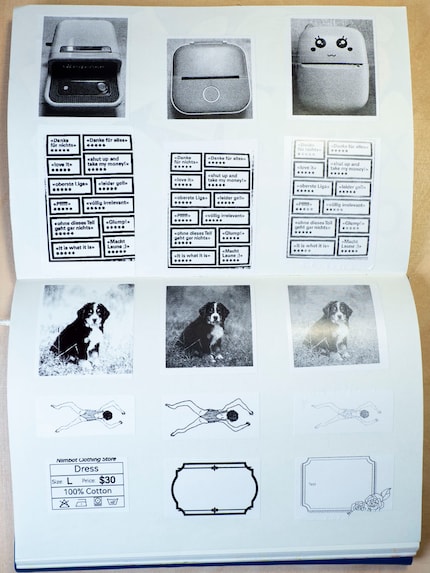
Source: Stefanie Lechthaler
The Phomemo T02 and EX.34958 printing paper is suitable for colouring in with a felt-tip pen, although the Phomemo T02 absorbs the ink better and dries faster. With the B21, the film is completely repellent and colouring or writing on it is not possible. I can't find a sticker roll with a paintable surface for the B21 on the manufacturer's website.
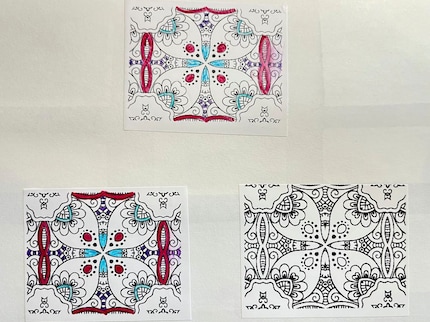
Source: Stefanie Lechthaler
B21 from Niimbot: At first glance, the sticker film makes a higher-quality impression than the others. Unfortunately, after three weeks I noticed that the sticker on my phone case had lost all its colour. Also, unlike the other models for the B21, I couldn't find any sticker rolls without a predetermined size. Different sizes are available, but the app does not offer templates for all dimensions.
⭐️⭐️⭐️
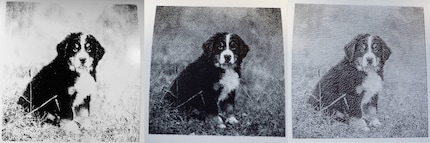
Source: Stefanie Lechthaler
Phomemo T02 from PhoneLook: The results are very satisfactory. I am most satisfied with the print quality of the Phomemo T02. It's a shame that text printing is only possible with a membership (you can find out more about this in the section on the apps).
⭐️⭐️⭐️⭐️⭐️

Source: Stefanie Lechthaler
EX.34958 from Extralink: The image quality of printing with the EX.34958 is poor compared to the other thermal printers. However, I find it annoying that each print is labelled with the current date and time and the prints break every time they are torn off due to the blurred plastic blade.
⭐️⭐️

Source: Stefanie Lechthaler
You want to know more? The apps in comparison
In order to place and design print jobs, I need a corresponding app for all three models, some of which have strange translation errors. I don't have to log in to do this. Fortunately. The basic functions are always free. These include inserting photos, image files, a selection of icons and stickers, frames, shapes and the option to design and save your own templates. Depending on the supplier, additional functions must be activated with a plan. Even without a plan, the devices try to access many unnecessary functions on my mobile. Ultimately, however, printing also works with limited authorisation.
Unfortunately, I can't add my own fonts to any of the three devices. I have to create designs with special fonts in advance and insert them as an image file. Despite some typos and unnecessary functions, the apps fulfil their purpose - but overall they seem a bit amateurish and immature.
B21 from Niimbot: In addition to the basic functions, the NIIMBOT app also offers tables and a barcode and QR code generator free of charge. However, the complete template library is only available with the "VIP" subscription. The paid membership also unlocks text recognition on images and the "AI design" tool. With the latter, I wonder whether the tool can do more than increase the contrast of photos. In my opinion, the plan membership is completely useless and unnecessary. I can easily recreate the paid templates with the tools provided or insert them as an image. The image editing options are limited and are restricted to contrast and image adjustments. However, the app offers an extensive library of free fonts.
⭐️⭐️⭐️⭐️
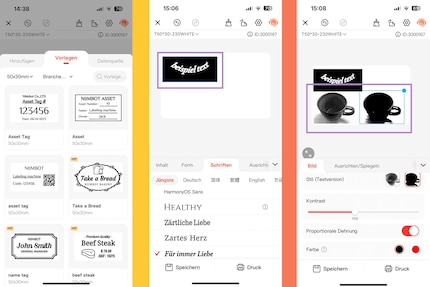
Source: Stefanie Lechthaler
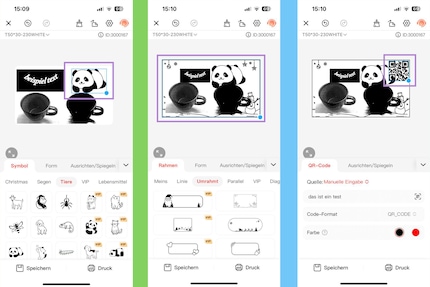
Source: Stefanie Lechthaler
Phomemo T02 from PhoneLook: The Phomemo app offers more tools than the Niimbot app. Including a few superfluous ones like the "Fühk. Bildung" (probably meant to mean early childhood education), which contains templates with writing exercises, or "Die Papierregel" (The Paper Rule), which I could use to print a paper ruler up to five metres long. In addition to these tools, I can either print photos and pictures directly or arrange them in a note together with text, frames and stickers. I can also create free scans, tables and QR codes, print web pages directly or convert text into a note using text recognition.
And here comes the big catch of the Phomemo app, which is a big point deduction: You have to pay to print text. Unfortunately. Apart from that, the Phomemo Pro account doesn't offer any particular advantages. With the plan, I can access some "artist templates", generate AI images and remove image backgrounds with the "AI matting" function.
In addition to the unfortunate limitation, the app offers great image editing. I can use it to adjust the exposure and contrast, crop the images to my desired size or apply different filters to the photos. Depending on the subject, this can have a positive effect on the print result.
⭐️⭐️⭐️
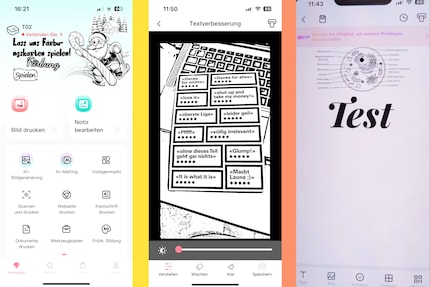
Source: Stefanie Lechthaler
EX.34958 from Extralink: The WalkPrint app for the EX.34958 has discreet advertising, but all functions are free. In addition to the usual functions, this includes an AI text-to-image feature, the ability to print entire web pages and a number of templates in various folders. The app also converts voice memos into QR codes that I can print and retrieve. The WalkPrint app differs from the others in that I can draw directly into the notes using the "Graffiti" function. The downside is that I can't move the text or change the font. Similar to Phomemo, the image editing function offers a few filters and the option to adjust the contrast and image section. Here, too, I can draw graffiti on the photos.
⭐️⭐️⭐️
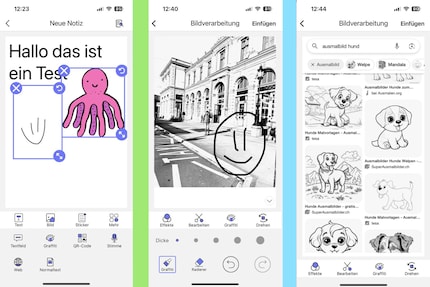
Source: Stefanie Lechthaler
Conclusion: The Phomemo T02 convinces me
The Phomemo T02 wins with a total of 14 stars. It's just a shame that text printing is chargeable, otherwise I wouldn't have had anything to criticise about the thermal printer. The B21 comes in second place with 12 stars. The print quality is acceptable and useful for small labelling on preserving jars. The design looks great, but unfortunately I am limited to the specified sticker size. With 7 stars, the EX.34958 takes last place. I don't recommend buying it because the workmanship of the device looks very cheap, most of the prints break when torn off and the print quality is very poor. At least all tools are available free of charge.
Painting the walls just before handing over the flat? Making your own kimchi? Soldering a broken raclette oven? There's nothing you can't do yourself. Well, perhaps sometimes, but I'll definitely give it a try.
Practical solutions for everyday problems with technology, household hacks and much more.
Show all



