

The Azoth X is cool, but it lacks a vital feature in 2025
With the ROG Azoth X, Asus is launching a new version of its gaming keyboard with custom features. I like the keyboard, but it’s expensive and leaves out an important feature.
For a few years now, two letters have been essential for gaming keyboards: HE. What do they stand for? Hall effect. With this switch technology, buttons are no longer triggered mechanically but magnetically. This allows for faster and more precise triggering or analogue inputs – all things that can give you a vital edge when gaming. Why am I mentioning this right at the start? Well, it turns out Asus is remaining faithful to mechanical switches for the Azoth X. I do love them, but if I’m buying a keyboard for gaming in 2025, it has to have Hall effect switches or similar technology.

If you still prefer a keyboard with mechanical switches, Asus still offers a great device in the Azoth X – at a price.
Scope of delivery and design: 75 per cent with neat inserts
The Azoth comes in the same branded box as all ROG products. Inside, it’s protected by a textile cover. Various accessories are also included in the box:
- A keycap and switch puller
- A palm rest
- Three spare switches
- A right Ctrl keycap to replace Fn
- A coiled USB-A to USB-C cable
- An extender to amplify the signal from the 2.4 GHz dongle
Besides the cable, the Azoth X can also be connected wirelessly via a 2.4 GHz dongle or Bluetooth. Using the 2.4 GHz connection, the battery apparently lasts over 1,600 hours with the RGB lighting switched off and the OLED screen deactivated. With Bluetooth, it can even go for 3,500 hours. The keyboard itself comes in the 75 per cent form factor. Compared to a full-size keyboard, you do miss the number pad and a few navigation keys. As casing materials, Asus uses aluminium on the top and plastic on the bottom.

The top right sports an OLED display that can display varied information. Controls for the screen are located to its right, at the edge. You’ll find the USB-C port, the dongle garage, and the toggle switch for selecting your connection mode on the back. There’s also folding feet to change the angle of inclination in two steps on the bottom. When it comes to manufacturing quality, I can’t criticise the keyboard whatsoever.
Tapping a little too hard – despite the gasket mount
The ROG Azoth X is a so-called gasket-mount keyboard. The cover plate – where the switches are mounted – is clamped between the lower and upper parts of the housing with rubber gaskets. This isolates the plate from the housing, which has an effect on both the acoustics and typing feel. Gasket-mount keyboards sound more muted and are generally softer to type on than conventional tray-mount keyboards. The cover plate and PCB are directly connected to the lower part of the case.

In truth, the typing feel of the Azoth X reminds me more of a tray mount. It doesn’t give way when typing. Only when I exert unnecessarily strong pressure on the keys does it bounce down slightly. The Azoth – no X – solves this much better. Even if it is on the hard side for a gasket-mount keyboard as well. Mind you, the Azoth X isn’t unpleasant. If you’re used to tray mounts anyway, you won’t notice this.
Turns out the gasket mount is pretty hard here due to the fact that Asus uses silicone for the seals. It’s less flexible than Poron, which is used in many keyboards with this construction. It also uses so much insulating material that it can’t give way much anyway when typing.

In terms of acoustics, the Azoth X sounds less muffled than the non-X version, sort of livelier. This is probably thanks to the fact that the X has a cover plate made of FR4 instead of steel as in the non-X. After all, both keyboards have the same amount of insulating material. And a lot of it, by the way: there’s even dedicated material under the space bar.
Personally, the Azoth X is a little too hard for me. Still, the acoustics are nice. Just listen yourself:
For comparison, here’s the Azoth without an X in the name:
Stabilisers, switches and keycaps – all very good
Asus relies on plate mounts for the stabilisers. These parts support long keys such as the space bar, meaning they’re attached to the cover plate. I usually prefer ones that are attached to the circuit board, but I don’t mind these here. These stabilisers are among the best I’ve ever used in a prefabricated keyboard. This is also down to the fact that Asus has lubricated them, ensuring they don’t rattle when typing.

Asus uses its own in-house switches, namely the ROG NX Snow V2. As it turns out, they’re linear switches. These trigger after 1.8 millimetres, requiring 40 grammes of force. The total key drop distance is 3.6 millimetres, requiring 53 grammes of force. They come in a box design, meaning the characteristic + connector plug is safe and boxed up (see picture). This makes them more stable and protects them better from dust. They’re machine-lubricated, consisting of a mixture of PC and POM. The switches are significantly better than the ROG NX Red, which are still installed in the non-X version of the Azoth. These feel soft and hardly scratch.
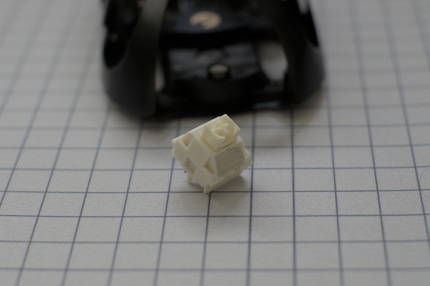
Asus has also improved its installation for the switches. The RGB LEDs now shine through below the switches instead of above them. This carries the benefit that keycaps in the Cherry profile can also be attached without any problems.
Asus avoids the pitfall of badly illuminated keycap imprints using built-in keycaps. These aren’t translucent at the top, but on three sides, making for an impressive light show on my desk. Thanks to this, I can easily see the prints even in the dark, despite the lack of a translucent effect.

The prints are made with dye sublimation. As a result, they shouldn’t fade for a long time. The keycaps themselves are made of PBT plastic – at least on my test device sporting a DE layout. A Swiss layout for the keyboard isn’t in the works for the time being. The primary inscriptions are made using double injection moulding. As a result, they should never fade. The second and third functions are printed. With an average thickness of 1.5 millimetres, these keycaps are strong enough and also look generally well made. Personally, though, I’m not a fan of the font. As is common among gaming keyboards, it’s just too childish for my tastes.
Nice OLED and useful extra features
The coolest feature of the keyboard is its OLED screen. It can be personalised with the Armoury Crate software. You can set animations, create them yourself, or even display system-relevant information like CPU temperature. However, the screen comes in a wide format, meaning that not all images will be suitable.

Use the button on the side of the panel to switch between options. You activate and/or change multimedia controls, lighting and OLED brightness, lighting effects and volume. Use the slider above to confirm settings. The screen isn’t touch-compatible. Compared to the non-X version, the button and slider feel better. Nevertheless, they aren’t on the same level as the rest of the keyboard in terms of quality.
In the software, as is usual for gaming keyboards, key assignments, macros and RGB lighting can be changed. You can also browse power settings or update the firmware. I don’t particularly like the software. It’s too cluttered and overloaded for me.
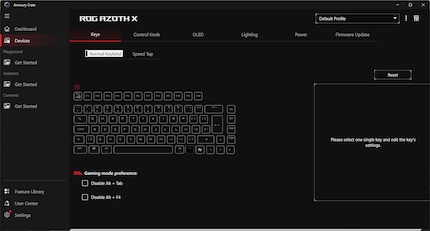
Other features include connections with up to three devices simultaneously, on-the-fly macro recording, onboard memory for up to six profiles, and macOS support.
The Azoth X should be available from the end of July.
In a nutshell
A cool keyboard – I just can’t recommend it to most people
As with the non-X version, Asus is trying to bridge the gap between a gaming keyboard and a brand’s custom design with the ROG Azoth X. Features such as programming macros and RGB lighting pay off for gaming. Conversely, the gasket-mount build and simple modding options will delight fans of custom keyboards.
The keyboard is also very well made, offering a cool feature with the OLED screen as well. My biggest point of criticism: mechanical switches instead of Hall effect ones. For me, the latter are simply mandatory on a gaming keyboard in 2025.
The Azoth X leaves me perplexed. I just can’t recommend it to you if you’re already in the custom keyboard game. It’ll leave you wanting in crucial places. And when gaming, I’d prefer a different keyboard due to the «wrong» switches.
Asus has also set the price high at over 300 francs/euro.
Pro
- Well-made keyboard
- Switches, stabilisers and keycaps all high-quality
- Solid sound
- Useful OLED screen
Contra
- Hard typing feel
- No Hall effect switches
- Expensive

From big data to big brother, Cyborgs to Sci-Fi. All aspects of technology and society fascinate me.


