

The Keychron M6 4K is my new favourite office mouse
I’m looking to replace my ageing MX Master 3. The Keychron M6 4K meets all my criteria – only the finish leaves me wishing for more.
The MX Master 3 is my favourite office mouse. Unfortunately, despite weekly cleaning, its rubberised surface has become yellowed and sticky after years of use. It looks grubby and pretty disgusting. Time for a replacement. I don’t want to switch to the MX Master 3S because of its dampened switches.
The Keychron M6 4K quickly piqued my interest since it looks like the MX Master 3 but doesn’t have a rubberised surface.
Feels great, but the finish is a weak point
The mouse looks pretty boring. With its curved corners, it resembles a serving of eggs Neptune, colour and all – in fact, this mouse is how I imagine eggs from Neptune would look like, assuming there were any chickens around to lay them. The slightly rough surface gives me a good grip and fingerprints are barely visible – the light colour also helps. Thanks to the hard plastic, the M6 4K is also easier to clean than the MX Master 3 with its rubber casing.

Source: Kevin Hofer
When I first use the M6 4K, it feels good to hold, fully filling out the inside of my hand. For reference: I wear glove size L. I’d like it even more if the mouse were a little higher on the left than on the right so my hand would rest more vertically. Still, I’m nitpicking, especially as the same applies to the MX Master 3.
But what I notice when I place the M6 4K on my desk is that the mouse wheel rattles a lot when I shake it slightly. This doesn’t change how well it works, mind you, but it’s evidence of poor manufacturing. However, if I activate the infinite scroll function, which allows the mouse wheel to turn with nearly no resistance (also available on the MX Master), it becomes an issue: whenever I lift and tilt the mouse, the wheel scrolls by itself. Luckily, I rarely lift my mouse in the office.
Aside from the unwanted rattling of the mouse wheel, at least my beloved scrolling noise is fully audible. There’s a distinct «click» that also feels wonderfully tactile – not like the MX Master 3S with its spongy approximation.
The M6 4K glides much better than the MX Master 3 too. Its lower weight helps: at 78 grammes, the Keychron is 80 per cent lighter than the Logitech. I enjoy gliding effortlessly over my glass pad with the mouse during work, and especially when gaming.

Source: Kevin Hofer
The scroll wheels can’t quite keep up with the MX Master
After getting used to it, the hand position that initially didn’t feel vertical enough no longer bothers me. Its thumb rest is the perfect size too. The fact that it doesn’t have a button, unlike the MX Master 3, is fine with me. I would’ve only pressed it by mistake anyway and deactivated it quickly.

Source: Kevin Hofer
The side scroll wheel, missing on many MX Master clones, is another plus. Both it and the side buttons are perfectly positioned for my thumb. Unfortunately, the two scroll wheels on the M6 4K can’t keep up with those of the MX Master 3 in terms of quality. They’re made of plastic, which feels inferior to the metal MX Master ones. Although the wheels are easy to spin generally, they’re less comfortable than on the Logitech mouse.
For my hand, the switch for infinite scroll should be a little closer to the scroll wheel – I have to bend my middle finger quite a bit to reach it. I have to do this relatively often too, since unlike the MX Master, the M6 4K doesn’t automatically go into infinite scroll mode when I tap the scroll wheel.
Lasts for ages
Keychron claims a battery life of up to 120 hours with a 2.4 GHz wireless connection and a polling rate of 1,000 Hertz for the 800 mAh battery. The latter stands for how often the mouse sends signals to your PC per second. I work with Bluetooth most of the time, which uses less power. After almost two weeks of daily use, the battery’s still over 80 per cent. With a Bluetooth connection, it can easily cope with a month of office work, keeping up with the MX Master 3.

Source: Kevin Hofer
The mouse can connect with up to three devices simultaneously via Bluetooth 5.1. There’s space for one more device via 2.4 GHz too. If it needs to be charged, just use a USB-C cable.
Good software, most of which can be skipped thanks to the internal memory
I shift between connected devices using a switch on the underside of the mouse – there are also switches for changing the CPI and polling rate. In the Keychron Mouse software, I can also create profiles for individual devices and save them on the M6 4K.
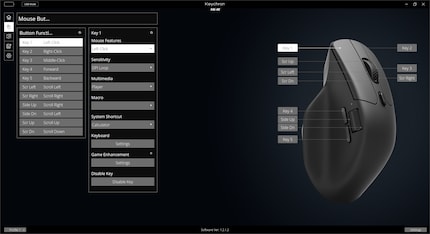
Source: Kevin Hofer
The software also offers the option of reassigning the eleven buttons on the top and creating macros. I can also set things like the CPI steps or polling rate there. The user interface is clear and my settings are applied reliably.
Powerful sensor that can also be used for gaming
The built-in Pixart 3395 sensor deserves particular mention – compared to the sensor on the MX Master 3, it’s easily three classes better. Not only does it cover a wider range of counts per inch (CPI), i.e. how many pixels the cursor crosses in one inch of movement, but it’s also even more precise. During my tests, the measured CPI diverges by a maximum of two per cent from the specified CPI. The MX Master is off by six per cent. What’s more, the M6 4K even supports a polling rate of 4,000 Hertz with a wired or 2.4 GHz connection.

Source: Kevin Hofer
The M6 4K’s sensor is easily good enough for office work and even for gaming. Well, maybe not competitive shooters; it’s too big for that. But slower games that also require precision aiming, such as Resident Evil 4, feel great to play.
In a nutshell
I’m keeping this one
The Keychron M6 4K fulfils many of my requirements for an MX Master 3 replacement – it even works for gaming. It feels good in my hand and should be more durable than the competition from Logitech thanks to the plastic surface.
The side scroll and infinite scroll function for the upper wheel are actually great features. Unfortunately, they aren’t as high-quality as those of the MX Master 3. The top one even rattles when I shake the mouse a bit – and it turns automatically when I tilt it in infinite scroll mode.
The M6 4K is priced higher than the MX Master 3S. However, the non-4K version is cheaper. If you only need the mouse for the office, I’d recommend the latter. But if you can live with the dampened switches of the MX Master 3S and the quickly worn rubberised surface, it’s still the better choice.
I’m fed up with my grimy MX Master 3 and don’t want to switch to the 3S exactly because of the dampened switches. That’s why I’ll be using the M6 4K going forward – I won’t have to change mouse to play most games that way. I hope Keychron fixes some manufacturing weak points in a new version of the M6. Then the company would definitely be offering the best office mouse out now.
Pro
- Sits well in the hand
- Scroll wheel with infinite scroll function
- Also suitable for gaming
- Long battery life
- Plenty of connection options
- Intuitive software
Contra
- Poor finish on the scroll wheels

From big data to big brother, Cyborgs to Sci-Fi. All aspects of technology and society fascinate me.


