
Ubiquiti airMAX LiteBeam 5AC
450 Mbit/s

Ubiquiti airMAX LiteBeam 5AC
450 Mbit/s
In Switzerland: We use 2 Litebeams to connect 2 buildings. In between are 45cm of brick wall, a tree and 300m as the crow flies
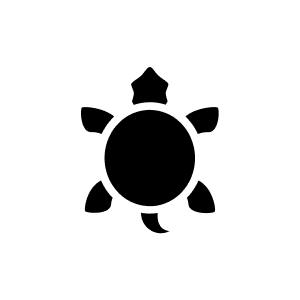
4 months ago
Ubiquiti's "airMAX LiteBeam 5AC (450 Mbit/s)", with product code "LBE-5AC-Gen2", is designed for long-distance wireless links, but can also be used in access point scenarios for internal applications. ### Access point functionality - This antenna can be configured in access point mode, but is primarily optimised for long-distance point-to-point (PtP) and point-to-multipoint (PtMP) links. ### Range and performance - The effective range of this antenna is generally several kilometres (up to 15 km or more), which makes it less suitable for short-distance applications such as in a hangar at 50 metres. However, it can work in this context if conditions are favourable (direct line of sight, absence of significant obstacles). ### Use with cameras - If you need to connect cameras within 5 metres of each other at 50 metres from the house, this antenna could work, but it would not be the most optimal solution. It is designed for long distance directional links and could introduce more complexity than necessary for a short distance application. ### Use as a repeater - The airMAX LiteBeam 5AC is not typically used as a standard Wi-Fi repeater. It is better suited to point-to-point or point-to-multipoint links where it can use its directional antenna to improve the reliability and speed of the connection. ### Recommendation For a short-distance application such as yours, it may be more appropriate to use a standard Wi-Fi access point or a Wi-Fi repeater designed specifically for indoor environments or short distances. This would offer you a simpler solution more suited to your needs.
Automatically generated from the .The Litebeam has an RJ45 network connector. Any standard network cable will do. I haven't seen coaxial connections for networks since the 90s. So, no coax. You can configure the Litebeam as a network bridge as well as a router with or without NAT. I hope you find this information useful.
Thank you for your comment. It will be corrected shortly. :)
Correct, you need a second Ubiquiti antenna that is compatible with the same wireless network. For me, the Litebeam works very well with the Ubiquiti NBE-5AC-Gen2. I have made a few videos about it: https://youtu.be/C60MRsWJa1w
Yes, absolutely. Make the LAP 120 the AP and the LBE-5AC-Gen2 as router. The LAP 120 provides only 120 degrees of coverage. Install 3 x LAP 120 in your tower to provide a 360 degrees coverage.
Yes, thats possible. I think it is called PTMP (Point to MultiPoint) setup.The speed throughput is not guaranteed since it will depend on the network congestion in your location and your ISP bandwidth.
You actually have to buy two of these antennas and align them with each other. For the transmitter (antenna 1), you can connect the antenna directly from the Salt router via the PoE plug, and for the receiver, you can connect it again via the PoE plug, e.g. to an Accsespoint or whatever you need it for.
Basically, you can simply adjust the alignment so that it illuminates the appropriate devices. This is sufficient, you don't need anything else. :)
13 of 13 questions