
TwelveSouth AirFly Pro
Transmitter & Receiver

TwelveSouth AirFly Pro
Transmitter & Receiver
Hello, I managed to connect my airpods to the TV via the transmitter but how can I increase or decrease the volume of the headphones? Thank you.
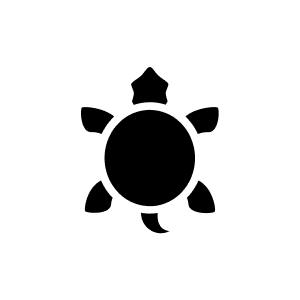
4 months ago
To adjust the volume of the earphones when using AirFly Pro, you can't do it directly on AirFly Pro itself, as it doesn't have a built-in volume control. Here are the steps you can follow:
- Control the volume on the source of the audio signal, i.e. the TV or device to which AirFly Pro is connected. Adjust the volume using the volume controls on that source.
- If your headphones, such as AirPods, have a built-in volume control (for example, the Digital Crown on AirPods Max), you can use these controls to adjust the volume.
AirFly Pro simply transmits the audio signal without volume control, so volume adjustments must be made either on the source or on the headphones themselves if they allow it.