
Guide
The EU gives its employees these data protection tips
by Jan Johannsen

Dating apps have issues when it comes to privacy. Stalkers on these platforms don’t have to be technically savvy to be able to pinpoint your location to within a few metres. With the right settings, however, you can make it much more difficult for them.
Swipe Left for Identity Theft. That’s what a Belgian research team from the University of Leuven has titled its paper on security issues with dating apps. Researchers tested the privacy settings of 15 dating apps in total. In six of them, including well-known apps such as Bumble, Badoo and Grinder, the team noticed a serious flaw in the location-tracking feature. It’s relatively easy to narrow down a user’s exact location to within a few metres – a feature that could be exploited by potential stalkers.
Dating apps don’t specify users’ exact locations – they only display an approximation. Even so, each app indicates when users are «nearby». The distance between two people can be used as a filter option when searching for a partner, with options for a maximum of 5, 10, 20 kilometres away and so on. Using GPS to determine users’ exact location, the app hides the «nearby» notification automatically if people move too far away from each other.
To determine the exact location of a target, the researchers used a novel technique known as oracle trilateration. Here’s how they describe it. First, the stalker roughly guesses the victim’s location. Ones of the ways they do this is by using location information in their victim’s profile. The stalker then moves incrementally until the «nearby» notification disappears. If they do this in three different directions until the message disappears, they can figure out where their victim is.
Some app operators have actually known about this for a while. They were reportedly made aware of similar problems as far back as early 2023, so the researchers were surprised by their findings. Bumble, however, has assured media outlet Mashable that the problem is being addressed. The company says the coordinates are now less exact – it’s now only possible to determine a user’s exact location to within several hundred metres to one kilometre.
Other app operators have been less detailed in their responses. Hinge, for example, says it’s «taking immediate action». On Grindr, you can still narrow down a user’s location to around 111 metres, which is fairly precise.
To be on the safe side and make sure no one’s waiting to ambush you this way, you can revoke location permissions for your app of choice or only allow them when you’re actively using the app. When you close it, the app will no longer be able to access your location. However, that does mean other users won’t be able to find you when using the distance filter.
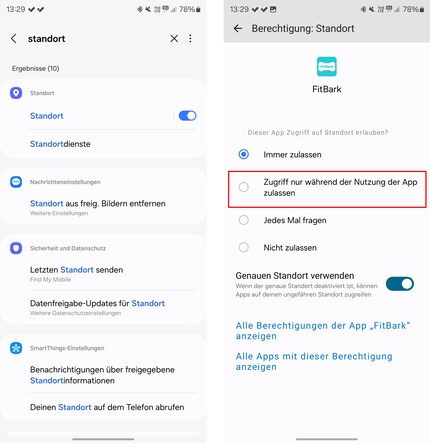
Android menu can vary depending on your device’s manufacturer
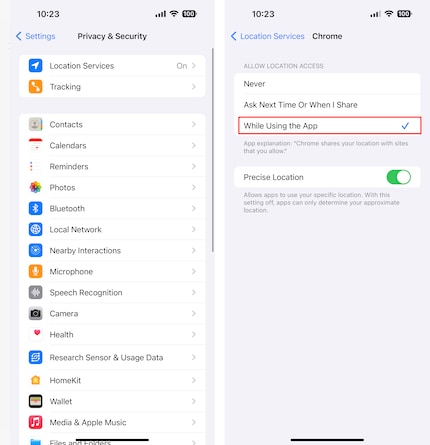
I've been tinkering with digital networks ever since I found out how to activate both telephone channels on the ISDN card for greater bandwidth. As for the analogue variety, I've been doing that since I learned to talk. Though Winterthur is my adoptive home city, my heart still bleeds red and blue.
Practical solutions for everyday problems with technology, household hacks and much more.
Show all