
Background information
Tandem OLED is a crazy stroke of genius
by Samuel Buchmann

When you look at the new iPad Pro 2024, one question comes to mind: why? Gaming and image editing don’t even come close to making full use of its M4 chip.
Apple’s new iPad Pro is equipped with the M4 chip, which should make it extremely powerful. The design and OLED display also refresh the device on an aesthetic level. But the tablet is extremely expensive; I can get a notebook with more power for the same price. The question is, are there use cases where the iPad Pro would be worthwhile?
The iPad Pro 2024 is extremely thin. Its rear camera module now boasts the same colour and material as the housing – and the front camera finally sits horizontally. Hello, video call with front view.
The iPad Pro comes in 11 and 13 inches in 4:3 format, with the 13-inch model being close to DIN A4.

Both are available in Silver and Space Black. The device Apple gave me to test out is the 13-inch model in Black. I really like the colour, but it’s susceptible to fingerprints.
At the heart of the new iPad Pro is Apple’s M4 chip. My fellow editor loSamuel has already put this under the microscope and through its paces. The M4 clearly outperforms the M3 and M2 in its benchmarks. Here are the iPad Pro’s key specs at a glance:
According to Apple, the battery life is ten hours. Depending on your use, this is about right. If I draw and edit pictures or edit videos over a longer period of time, I end up with around six hours. Meanwhile, with graphics-heavy gaming, it sometimes only lasts three hours.
The tandem OLED display of the iPad Pro 2024 is a humdinger. This is due to the two OLED panels installed one above the other. The SDR brightness (Standard Dynamic Range) is up to 1,000 nits. Although the predecessor model also achieves 1,000 nits, the contrast is lower due to its mini LED. In turn, the MacBook Pro 2023 only achieves 600 nits. The iPad Pro 2024 can even be used in bright sunlight without any problems. Samuel has thoroughly sized up the display and can hardly contain his excitement. Its colour accuracy in particular is outstanding.
While the 12 MP camera doesn’t perform miracles, it does offer quite decent results. For instance, the 12 MP front camera works wonderfully for video calls. The LiDAR sensor is designed to make it easy to scan documents, as it detects reflections and shadows. In terms of actual scanning, this is carried out by software, but in practice, it only works to a certain extent. The writing is always a little blurred, shadows are removed, but reflections aren’t. This result isn’t much better than just taking a photo of the document. However, scanning does allow me to take a snapshot of several pages in a row without having to click the shutter button. The device then creates a PDF.

There’s a new Magic Keyboard that allows me to use the iPad Pro as a notebook replacement, as the predecessor model isn’t compatible. But the new keyboard costs just as much. It’s available in the same colours as the tablet: Silver and Space Black, each with an aluminium frame.

The touchpad is bigger, made of glass and I can now click anywhere on it. A row of function keys has also been added. Furthermore, I can now adjust settings such as the volume and brightness directly from the keyboard. It’s also practical that the keyboard backlight switches on automatically in the dark.
The new Magic Keyboard edition is elegant, the keys feel comfortable and its additional USB-C port is useful. However, the irony is the keyboard makes the iPad Pro 2024 twice as thick and heavy. Together, they weigh a total of 1,248 g. Meanwhile, at 1,290 g, my M1 MacBook Air weighs only 40 g more.

The keyboard-tablet construction tilts backwards on uneven surfaces, such as my carpet. What’s more, the keyboard material is susceptible to stains. And I don’t have the option to remove the keyboard or hide it completely behind the tablet, as you can with other flexible cases. That way, the keyboard wouldn’t be in the way when drawing. This means I have to remove the tablet from the magnetic holder, so the device would no longer be protected.

The new Apple Pencil Pro hardly differs visually from its predecessor, the Apple Pencil (2nd generation). It just has a new name and a matt finish. That being said, it does boast three new functions:
Bear in mind that only the Apple Pencil Pro and [Apple Pencil with USB-C connector] work on the iPad Pro 2024(/s1/product/apple-pencil-usb-c-stylus-39395833).

The iPad Pro 2024 runs iPadOS 17, which provides me with numerous Apple apps, including Facetime, Maps, AppleTV, Garageband and more than a dozen others.
Creative apps such as Photoshop and Final Cut Pro are also available, but in a different form than on your PC or Mac. Personally, I think this is an advantage, as the apps are user-friendly and pairing them back makes them clear. But I don’t need an M4 chip or 16 GB of RAM for that.
So what’s the point? This hardware opens up new possibilities for app development. But because this is all still uncertain territory, I’ll show you what potential the iPad Pro 2024 has.
Shortcuts via rotation and squeezing function on the Apple Pencil Pro are new. As a result, there aren’t a lot of apps that support these features. I’ve discovered the following apps that already use the Apple Pencil Pro to its full potential:
Here’s a brief demo of how I create different lines in Goodnotes by pressing and turning the pen and calling up the toolbar:
My favourite app – Procreate, an Apple-exclusive art app – is yet to work fully with the pen. The developers have promised to provide an update for these functions as soon as possible. It should also be exciting to see how it works in Procreate Dreams. I use this app to create my own animations, including sound. With the Apple Pencil Pro and the M4 chip, it should be possible to create bokeh with a click and apply effects to a video in no time at all.
I show you what you can do with Procreate on the iPad in my creative course. You can find the introductory article here:
If I want to edit a video or photos on the go, the iPad Pro 2024 has enough power. With the Apple Pencil Pro, I can draw directly into my projects within the programs. Software such as Adobe Photoshop and Final Cut are easy to use but sometimes work a little differently than on a PC. An overview by video producer and editor Mark Spencer shows which areas this affects in Final Cut Pro. It also outlines what’s already possible.
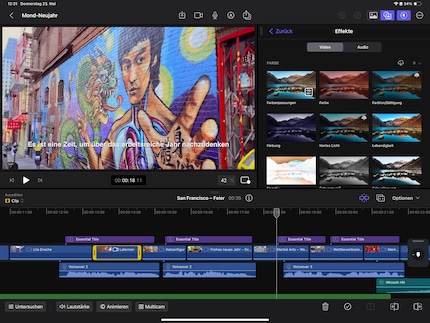
There are also new features for photo editing, including an update of Adobe Photoshop with generative AI functions. Generative tools such as these require a lot of computing power. If I remove an object or get the software to fill in an area, the iPad Pro 2024 carries out these commands quite quickly. Equally, if I want my picture in landscape instead of portrait format, it takes just under 15 seconds to do this with generative filling. With my iPad Pro 2018, the same task takes twice as long. And if you’re working on larger files, such as videos, this adds up over time.
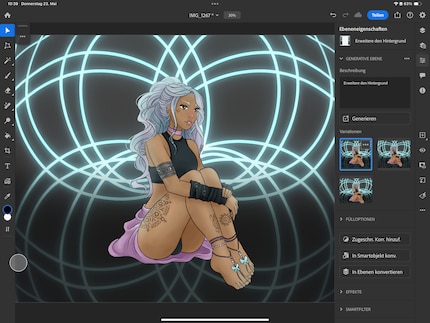
Should you find there’s not enough storage space on the iPad Pro 2024, you can connect files to the iPad Pro via an external SSD using USB-C.
I don’t like watching videos on the iPad Pro 2024, purely due to the format. The 4:3 aspect ratio means you get large black bars on 16:9 videos, which I find annoying, even despite the excellent picture quality thanks to the new OLED display.

To test its gaming performance, I run a benchmark. Thanks to 3DMark, I now have cross-platform software. Steel Nomad Light tests performance under high load in 3DMark. The iPad Pro 2024 scores 3,683 points, averaging 27 fps. In comparison, the iPad Pro with M2 chip attains 2,766 points and only 20 fps (site in German). The iPad Pro also remains at a similar level in the 20-minute Steel Nomad stress test. However, the test drains the battery quite a bit due to the ray-tracing-heavy game scene. It concludes that more than three hours of gaming isn’t possible. All the same, I’m still satisfied with the result.

The iPad Pro 2022 has already proven that a game like GRID Autosports can run smoothly on a tablet and be operated by a controller. Up-to-date games that are graphics- and computing-heavy also pose no problem for the new tablet. Genshin Impact runs with impressive graphics, fast loading times and with a controller. SimCity is also clearly laid out on the display, runs smoothly and is fun. However, none of these games push the iPad to its limits.
Thus far, the market has been geared towards weaker devices in order to reach as large an audience as possible.ahhh Consequently, game developers still have work to do if they want to make full use of the iPad Pro 2024.
The iPad Pro 2024 is a tablet for the future with its massive power and potential for drawing and editing videos as well as photos. In short, it’s for artists. When you combine the Apple Pencil Pro and Magic Keyboard, you can use the device like a notebook if needed. However, you’re limited by software. iPadOS doesn’t offer the same options as macOS on a notebook. Generally speaking, we’re only just starting to see the roll out of software that can exploit the iPad Pro’s potential. What’s more, I don’t recommend the keyboard. It’s heavy, made of dirt-prone material and tips over easily.
And you have to dig deep into your pocket for the privilege. The Wi-Fi version I put to the test in Space Black with 1 TB memory (16 GB of RAM) plus Magic Keyboard will currently set you back 2,300 francs or 2,600 euros. In comparison, I can get my hands on an M3 MacBook Air (1 TB/16 GB) for 1,760 francs or 1,989 euros. At 2,146 francs or 2,459 euros, the M3 MacBook Pro (1 TB/16 GB) is also cheaper.
If you do creative work on a daily basis, want to edit videos, photos and drawings with the Apple Pencil Pro and would like to be prepared for the future, the iPad Pro 2024 is worth considering. It’s a beneficial investment if you really need all the functions.
However, if you just doodle occasionally, take notes and use your iPad mainly for entertainment (Netflix and eBooks), I’d recommend the much cheaper iPad Air 2024. It delivers excellent performance with the M2 chip and is now also available in 13 inches. You don’t even have to do without accessories, as it’s compatible with the new Apple Pencil Pro and the old Magic Keyboard.
Pro
Contra
Ever since I learned how to hold a pen, I've been doodling away in bright colours. Thanks to my iPad, digital art has also become part of my life. That's why I love testing tablets – from the graphic design range to the regular kind. When I feel the urge to express my creativity without lugging lots of equipment, I go for the latest smartphones and start snapping away.