

iPad Pro performance test: take off with the M2 chip and Apple pencil?
There’s a huge amount of processing power packed into the latest iPad Pro. Which is exciting news for creatives. But I can barely use the M2 chip to its full capacity.
Who’d have thought it? Once again, the latest iPad Pro is the best version they’ve ever made. It revolutionises the market, ticks all the boxes and is future-proof. I’ve tried to get the most out of this new, top-of-the-range tablet. In doing so, I got closer to my limits than the M2 chip probably did. As it is, the iPad Pro with an M1 processor can keep pace with it in almost all areas. So, I also did a comparison with my 2018 iPad Pro in order to highlight the major improvements.
A lot of the old here to stay with the new processor
My colleague Jan has already outlined the extent to which the new iPad Pro has been revolutionised. Namely, hardly at all. From the design to the camera and the battery, almost everything about the tablet is the same.


As before, the 12-megapixel camera serves its purpose of being there for video calls and Face ID, even if it’s otherwise not that phenomenal. But I’ll continue using it to try out Photoshop directly on pictures.
The biggest change is Apple’s own M2 chip as a successor to the M1. Even the latter boasted huge processing power, which I can barely use to the max. As Apple has consistently upgraded its products to include the new processor, I want to know if it was worth it.
There’s also the OS 16.1 update around the tablet’s launch date. In a nutshell, the update is designed to make it easier to connect with friends as well as people you know and to share media.
It all sounds promising. But the important thing is finding out what I can use this unbelievable processing power for. Apple has teamed up with Adobe in order to significantly expand Adobe Photoshop for iPad. Not only that, this update is set to make 3D programmes, design tools – such as Procreate – and video editing smooth and user-friendly. What’s more, Affinity Publisher for layouts is meant to be available on tablet soon.
Apple’s M2 chip: the high-performance centrepiece
Even the predecessor’s processor is a knockout. That’s something I can confirm based on my Macbook Air 2020. Nevertheless, I want to know what that looks like in hard figures. So I ran the tablet through the Geekbench benchmark tool. Data for the Pad Pro with an M1 chip comes from Geekbench itself. Those versions reveal 1,713 with a single core and 7,255 with a multi-core. To put this into perspective: a MacBook Air with the same processor achieves a score of 1,720 or 7,557. In this instance, the tablet has reached notebook levels. With the new chip, my iPad Pro now even scores 1,855 and 8,428. From a percentage point of view, we’re looking at a performance increase of almost 8% in single core or 16% in multi-core. When it comes to the latest Macbook Air with an M2 chip, the figures are slightly larger. I find it remarkable that tablets can keep up with notebooks.
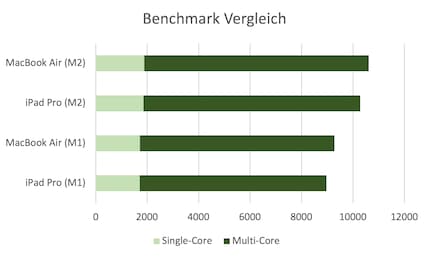
This is where I have my first, big, shiny question mark. Until now, the chips have been completely sufficient. Equally, my Macbook wasn’t pushed to the limits when I ran Photoshop and Illustrator at the same time. There aren’t any stumbling blocks when it comes to video editing either. I’ve heard the same thing about the iPad Pro with the same chip. Unfortunately, I don’t have one to test out, but I have faith in what the creative community has told me. On YouTube, I find Photoshop tutorials and video editing examples. It all looks very smooth and the artwork that’s born out of it is impressive. Last year, I was already contemplating switching to it from my iPad Pro 2018. But I don’t see any compelling reason to transfer to the very latest iPad Pro.
Snapping shots and editing in the Photoshop app
But what I want to know to start with is how it feels to take photos with a 28 × 21.5 cm device. And how well I can subsequently make my photos look Instagram-worthy in Photoshop. At least I now know from first-hand experience not to try that again. And certainly not in panorama mode. But it’s fantastic for testing Photoshop.

Editing photos on a big screen when you’re out and about is appealing. My Macbook weighs almost as much in my backpack as the iPad Pro. Both are just over a kilogramme. What’s advantageous about the tablet is that you get to work with a pencil. The only thing is I haven’t been able to use the applications enough for my needs. For instance, a lot of the features that I know from the desktop version weren’t available yet. But Adobe has changed all of that with their latest updates. Of course, only if you’re paying for the subscription.
The latest iPad version of Photoshop was granted a whole host of features that you’ll recognise from desktop. And it’s straightforward to use with the Apple pencil. This is where the current Pro version has the advantage of the hover function, which only works with the M2 chip. Hover lets me glide across individual tools to see what each does, like you would with a cursor on desktop. I’ve made a short video to help you visualise this.
However, what’s debatable is whether that’s down to the M2 chip or simply because there aren’t any updates for the M1 chip version. The pencil shows you in advance what you’re going to tap on. In Photoshop, it also shows the names of individual tools when you hover over them. If you did this on an older device, it would probably instantly combust.
As for the remaining features, they’re all accessible on my older iPad Pro. The new touch shortcut lets you switch quickly between tools. To give you an example: swapping between the pencil and eraser when you’re drawing. Various desktop features are integrated in the app, such as correction levels, brightness adjuster and automatic background removal. However, the effects and smart filter aren’t yet available.

There are also clear instructions on the Photoshop home page for getting into or switching over to the new tablet version. To put it to the test, I combined a landscape image and a selfie that I had on the iPad and added a corny colour filter. Here’s a comparison with my iPad Pro from 2018: Yes, the new Photoshop works on that, too. But nope, I don’t have enough patience for it. It takes significantly longer with each step. Smooth workflows definitely only work from the M1 processor upwards. While we’re on the topic of all things smooth, gaming is apparently also meant to push the processing power to its limits.
Gaming with a controller
Gaming on the iPad Pro is smooth, quick and fun. The graphics play along and the sound draws me right into the game. What’s more, I can easily connect my Nintendo Pro controller via a USB-C cable or Bluetooth. An Xbox controller also works. I mean, who wouldn’t want to set up their tablet at the next picnic with friends to beat their time in racing game GRID. But the iPad Pro 2021 can evidently do that too. The question is, can my little 2018 iPad Pro keep up. Unfortunately, I can’t connect the Nintendo Pro controller. Nevertheless, I can drive my car via the tablet itself – it’s lucky I have the smaller iPad Pro. However, it doesn’t run quite as quickly and smoothly in an ultimate comparison.

Procreate with 3D features
Sketching software Procreate is a must-have for illustrators. In fact, I bought my iPad solely for this purpose. That’s why I need to put Procreate through its paces on the new tablet. Since the 5.2 update, I’ve even been able to download pre-designed 3D models. Once they’re open, I can paint an electric guitar on all sides, for instance. As far as performance goes, the programme runs smoothly while I’m working. Which is surprising, as a 3D model requires a whole lot of processing power.
But this is where alarm bells start ringing. The predecessor model can also manage this flawlessly. As an example, I’ve got a video for you that shows other exciting apps for 3D work on the iPad Pro.
I get irritated when Procreate sometimes slows me down with two-dimensional painting and displays irritating latency while I’m colouring in. What causes it is still a mystery to me. It’s not as if the CPU and graphics card aren’t generating enough power or that there are other apps running in the background. Fortunately, the issue with faltering isn’t a constant thing. The battery lasts about six hours when I’m doodling intensively. That’s more than enough.
Where both new iPads score points over my 2018 version is the number of editing layers they offer. In the 2018 version, you can create 57 layers on an A4, 300 dpi image. By contrast, the 2021 version lets you have 92 layers, while the 2022 model enables you to work with as many as 211 layers. It sounds great, but I’d eventually lose the plot with that amount of detail.

Verdict: the future-oriented iPad Pro
Despite the Apple Pencil's Hover function, I'm not taking off any time soon. Apart from that, there aren’t any notable advantages. The number of layers available for the sketching app is astonishingly high. But I get by just fine with half that amount.
Meanwhile, the M2 chip is strong and simply can’t be used to capacity at present. As Marty McFly said: «I guess you guys aren’t ready for that yet, but your kids are gonna love it.»
Artists will certainly benefit from its significant processing power. But they’ll need to wait patiently for app optimisation and future tools, such as Affinity Publisher. For at least 1,249 francs or upwards of 1,449 euros, the device is expensive enough (prices accurate at the time of writing in November 2022). But then, you still have to fork out for the Magic keyboard and Apple pencil.
If you’ll be able to use its processing power to the max in times to come then the M2 chip is definitely worth it. At present, the iPad Pro 2022 lets your creative juices run free, all while standing you in good stead for the future. That being said, I find the predecessor tablet ticks all the boxes for what I need, while being 160 francs cheaper. If the 2022 edition isn’t for you, the iPad Pro 2021 will have you set for a good while yet. You can create innovative works of art to a high level on both models.
Ever since I learned how to hold a pen, I've been doodling away in bright colours. Thanks to my iPad, digital art has also become part of my life. That's why I love testing tablets – from the graphic design range to the regular kind. When I feel the urge to express my creativity without lugging lots of equipment, I go for the latest smartphones and start snapping away.




