
Background information
Affinity is free – adios Adobe?
by David Lee

Noise reduction tool Aiarty declares itself the test winner, while judging its competitors totally unfairly. The results of this tool range from decent to disastrous.
While googling, I came across a test report (page in German) comparing the nine best AI noise reduction tools. In other words, software that removes image noise from photos. The test field includes impressive candidates such as Adobe Lightroom and Topaz, but also lesser-known products such as Aiarty Image Enhancer.
Aiarty is the clear winner. The best quality and the fastest. This is surprising – until you realise you’re on Aiarty’s own website.
Update, 21 November 2025: Aiarty has now contacted me 15 days after my request for comment. The company describes my comments as «justified and valuable». Aiarty has also rectified some of the criticisms I had about the test report. For example, the manufacturer no longer claims to deliver the best and fastest tool, and has standardised its evaluations. The comments at the end of this article are therefore no longer up to date. This doesn’t change the performance of the software itself.
Who knows? Maybe it’ll still turn out to be true. I haven’t been completely happy with Lightroom’s AI noise reduction so far. I’ve never tried Topaz, because it costs a lot and you need a subscription. Aiarty, on the other hand, can also be bought the old-fashioned way. It’s not expensive either (99 US dollars as at 17 November 2025). So why not give it a try?
My first attempt is positive. It takes about two minutes for the image to be rendered, but it’s worth the wait. Aiarty increases the resolution by a factor of 64, and reproduces the finest details in this hamster. Even if it doesn’t look good in a 1:1 view, the image is much sharper. This is a clear advantage over Lightroom, where the AI can only either enlarge photos or remove noise, but not both at the same time.


But none of my further attempts are able to replicate the good first impression. I take pictures of nimble birds – image noise occurs very often in these photos, because high ISO sensitivity values are required for short exposure times. When scaling an image up, Aiarty only increases the number of pixels without actually making it sharper.
Even worse, noise only disappears in some places, but is magnified and amplified in others. This doesn’t happen with Lightroom.
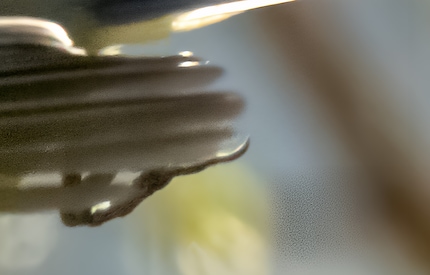
That’s not so bad with a blue tit – I can take another, better picture. But it’s not always possible. For example, I took a bad photo when Yelena Isinbayeva set the pole vault world record in 2009 – which still stands today – in Zurich. I can’t take another, better picture of this historic event.

My attempt to denoise and sharpen the photo with Aiarty produces grotesque AI slop. You’ve already seen it in the header image, here’s another detail from the crowd. The people are absolutely unidentifiable – fortunately, because otherwise I wouldn’t be able to publish this at all. It would be nothing less than defamation.

Aiarty has various AI models and a «face retouching» feature. This makes the faces different, but not better. Again, these people look completely different in reality – AI is making things up. On the right, at the height of the pole, the software has randomly drawn a face in the elbow of a spectator.

Incidentally, it takes what feels like an eternity to render these faces. So much for Aiarty’s claim it’s «the fastest».
Just a few photos in, I realise this can’t be the best AI denoiser. This makes me wonder how the Aiarty author justifies his own judgement (page in German).
A closer look reveals Lightroom’s AI noise reduction feature wasn’t tested at all. Instead, the rating considered conventional denoising without AI, which has been around forever. The article is from September 2025, when AI noise reduction had long been part of Lightroom.
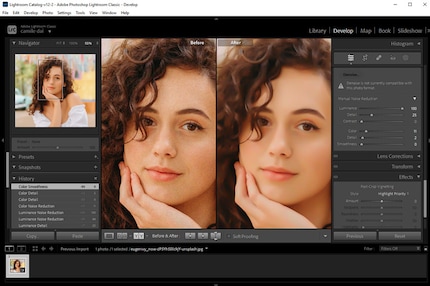
At the moment, AI denoising in Lightroom only works with RAW images. A disadvantage, sure, but no reason to simply ignore the function. Unless you use a portrait stolen from the internet as a test photo, as the author of this «test» does.
To make matters worse, the denoiser slider was simply set to maximum without also increasing the details – then the tester complained details were lost.
The claim that external test ratings were used is also unfair. A rating from PCMag was used for Lightroom and Topaz (4 out of 5). But the tester took G2’s rating for his own product (4.5 out of 5). Of course, the same reference should really be used for all products. If you do this, Lightroom performs better than Aiarty: on G2, it achieves an average rating of 4.6 compared to 4.3. Yep, the aforementioned figure of 4.5 is also wrong, or at least generously rounded up. And that’s not all – Aiarty only has two reviews, in stark contrast to almost 4,000 for Lightroom and Lightroom Classic.
All in all, the tester had to do a double twisting somersault backwards to make his own software look better than Adobe Lightroom. Aiarty didn’t reply to my request for comment.
My interest in IT and writing landed me in tech journalism early on (2000). I want to know how we can use technology without being used. Outside of the office, I’m a keen musician who makes up for lacking talent with excessive enthusiasm.
Interesting facts about products, behind-the-scenes looks at manufacturers and deep-dives on interesting people.
Show all