
Guide
Windows tip: how to find missing device drivers
by Martin Jud

Don’t know which CPU runs your Windows machine? Find out in just a few clicks.
If your PC or notebook is older, you may no longer know which processor is installed. Or you’re interested in a second-hand appliance but don’t trust the seller. There are many reasons why you might want to find out which CPU is installed in your device. Fortunately, doing so is a piece of cake, using either the Run command or the Windows icon.
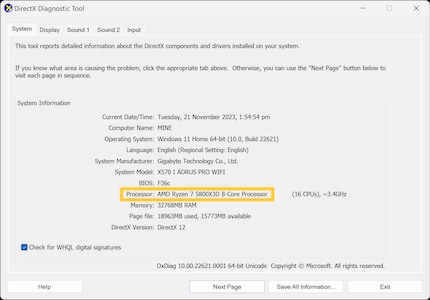
From big data to big brother, Cyborgs to Sci-Fi. All aspects of technology and society fascinate me.
Practical solutions for everyday problems with technology, household hacks and much more.
Show all