
Guide
Windows tip: get your windows organised quickly
by Martin Jud

Aero Shake used to be a standard Windows feature, allowing you to minimise all open windows except the currently active one. Today, the function is called «Title bar window shake» and isn’t activated by default.
If you want to minimise all windows in Windows, click on the free space in the taskbar on the right-hand side next to the notification icon. Alternatively, press the key combination Windows+D.
But how do you minimise all but one window? By grabbing the title bar of the window you want to keep and shaking it. Do this and all other windows are minimised to the taskbar.
However, you need to activate this feature for it to work. Here’s how:
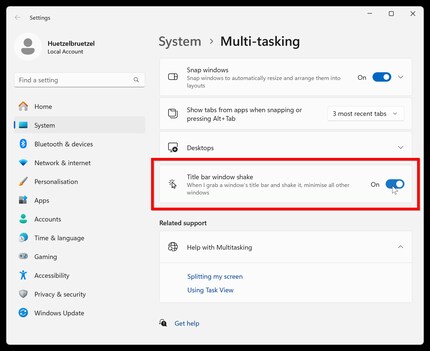
That’s it.
Want to read more Windows tips? Here’s our overview.
Header image: Martin Jud
I find my muse in everything. When I don’t, I draw inspiration from daydreaming. After all, if you dream, you don’t sleep through life.
Practical solutions for everyday problems with technology, household hacks and much more.
Show all