
TwelveSouth AirFly Pro
Transmitter & Receiver

TwelveSouth AirFly Pro
Transmitter & Receiver
I noticed that too. Unfortunately, I don't know the reason. I expect to use the device in December. Since, on the one hand, the flight does not last 16 hours and, on the other hand, the device could be charged in-flight, the missing nine hours (on paper) are, in my opinion, negligible.
It works with any device not just on an airplane. So yes you can do that too. We tried it with iPad and it worked well.
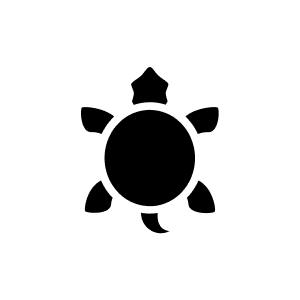
4 months ago
To adjust the volume of the earphones when using AirFly Pro, you can't do it directly on AirFly Pro itself, as it doesn't have a built-in volume control. Here are the steps you can follow: - Control the volume on the source of the audio signal, i.e. the TV or device to which AirFly Pro is connected. Adjust the volume using the volume controls on that source. - If your headphones, such as AirPods, have a built-in volume control (for example, the Digital Crown on AirPods Max), you can use these controls to adjust the volume. AirFly Pro simply transmits the audio signal without volume control, so volume adjustments must be made either on the source or on the headphones themselves if they allow it.
Automatically generated from the .Same answer as marcelkeller, I didn't notice any discrepancy at all. AirFly works with anything that has a jack (iPad, etc.). I tested it with an iPad Air 2 (which is rather old).
No noticeable problems so far. Mainly used on flights in conjunction with AirPods Pro 2y
Unfortunately, I cannot answer the question because I have not tried it.
Yes, it works as a receiver as well as a transmitter (I also use it as a receiver in the car via the 3.5mm audio connector and it works great).
9 of 9 questions