

Apple iPad Pro 2021: tell me, what are you!?
Mini-LED isn’t the only highlight featured in the iPad Pro. Its strengths lie elsewhere. Above all, Apple shows just how potent its tablet concept can be.
The 2021 iPad Pro screen could rival that of most cinemas, going by most reviews. But following a long-term examination of this new tablet flagship, one thing is clear: the screen isn’t its only virtue.
The truth is, you’ll probably never even see the 2021 iPad’s best feature. One that hardly anyone talks about, not even Apple. This raises the question: Apple, why didn’t you tell us?
But before we get to the adulation followed by harsh and nitpicky critiques, here’s some key data.
About this test
I tested the 2021 iPad featuring a 12.9-inch screen for six weeks. The device doesn’t really have a specific use case, so I tried seeing whether all the marketing holds water, as well as what weird wonders it has to offer. Besides that, I used it in my spare time, discovering its strengths and weaknesses. I also tried doing my work for a day solely using the iPad. This includes writing texts, editing images, cutting videos, saving data and managing it in a cloud.
Therefore, here’s what my iPad’s shopping list looks like this:
But suddenly, a realisation: the iPad alone is of little use. Meaning the device with its flat edge, the cameras on the side and the screen. If you need to seriously type something, I strongly recommend the keyboard. The on-screen one works, but using it with even a modicum of efficiency is simply impossible. Just typing using two fingers on the iPhone is already a challenge, especially when there’s a longer bit of text. But an iPad with its larger keyboard and corresponding larger distances between the virtual keys? No chance.
And finally, simply because it makes good use of the touch screen, I recommend the Apple Pencil. You don’t need it, but in the course of working with the iPad, the Pencil’s sharp tip has helped a lot, especially with precision work.
But this already reveals a first insight: The iPad Pro isn’t a device that you just buy because it «might be useful». For its price, the iPad Pro is a conscious choice. In other words, you know what you’ll need it for and how you’re going to use it before you drop that much money on it. Anyone looking to just watch the occasional YouTube video on the toilet will find cheaper alternatives. The iPad Air, for example.
Moreover, it’s pretty clear that the iPad is a solid device. Primarily for two reasons: for one thing, Apple rarely if ever brings a bad device to market. Second, the iPad doesn’t really have any competition. Android tablets are all but dead in the public discourse, even as statistics state that 51.9 per cent of the tablet market still runs Android.
A certain weight problem
After assembling the hardware, I noticed how heavy this thing is. Especially compared to its rival from the same company, the Macbook Pro with Apple Silicon. Or even its spiritual grandmother, the keyboard-enabled iPad Pro 2019.
So, time to hit the scales then.
The iPad Pro 2021: weight plus accessories

iPad Pro 2021 12.9" 681 g
Apple Magic Keyboard 699 g
Apple Pencil 18 g
-----
Total 1398 g
=====Macbook Pro 2020 13.30": weight
When placing my Macbook on the scales, I received an incorrect value. Probably because I stuck a protective film from dbrand over the top. This film weighs 150 grams per square metre according to the manufacturer’s information. The Macbook is 21.24 centimetres wide and 30.41 centimetres long. This means the film comes in at 9.6 grams. Since there are still some stickers on it, we round up to 10 grams.

Apple Macbook Pro 2020 13.30" 1398 g
3M 1080 film - 10 g
------
Total 1388 g
======The iPad Pro 2019: weight plus accessories
A quick note about the Magic Keyboard: its weight differs from that of the 2021 version, since I used updated hardware there. This one is stiffer and has a USB-C port.

iPad Pro 2019 12.9" 629 g
Apple Magic Keyboard 405 g
Apple Pencil 18 g
-----
Total 1052 g
=====When it comes to usefulness and portability, the Macbook has the edge. It’s only slightly heavier, but the Macbook can take care of any menial task that the iPad can’t. But more on that in a moment.
The sound, not the picture
The setup is quick. You can only connect all the accessories in one way, and the singular power switch is right where you’d expect it to be. Now would be the time for me to discover all the cinematic grandiosity the iPad’s mini LED screen has to offer, as Apple’s marketing gobbledygook about «discovering the experience» would have me believe.
The «experience» remains absent. At least for me.
The screen is good, very good in fact. But it doesn’t catapult me into mind-blowing new spheres of tablet use. Only when directly comparing it to my Macbook screen do I notice that the colours are richer and the blacks blacker. But when sitting on the balcony with my morning coffee and cats reading the news, it’s just a well-calibrated screen. I wouldn’t care if it were an OLED or an LCD. Well calibrated is well calibrated. Technology doesn’t make much of a difference there.

The wow effect did kick in when I watched a video. Or even better: when I used Apple Music with Apple’s new Lossless ALAC Codec.
The sound of the iPad is what Apple should advertise with. Because it’s not just good, it’s great. Whether it’s a podcast, Spotify, Apple Music or YouTube, the iPad sounds fantastic. If you have some money at your disposal and are looking to simply consume some media in relaxed situations, voilà.
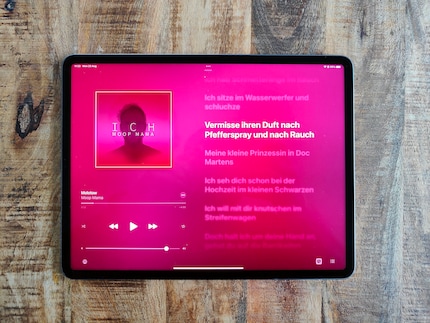
The iPad’s speakers are so good that you can easily pass on anything external. That UE Boom in the kitchen? Away with it! Put the iPad down, turn it up, and that’s all you need. It delivers a rich bass – surprisingly – and clear trebles. Nothing rattles, rolls over or clanks.
Quite good work, Apple. And surprisingly so. If you want to try it out, go to any store that sells Apple devices and pull up a YouTube video. It’s worth it.
Software on the weaker side
So far, everything sounds good. You have a solid touch screen, stunning sound, a well-functioning keyboard, and a stylus to help you with precision tasks. There’s also some massively powerful hardware. After all, the iPad, just like my Macbook, runs on Apple’s M1 system-on-a-chip (SoC). Apple M1 was already a quantum leap for MacBooks, delivering performances that no rival can match.
So you should be able to work faster, better and more efficiently with it than with a Macbook. There are even journalists who are said to have replaced their laptops with iPads. I am not one of them.
Sure, the iPad’s raw power would easily be enough to accomplish all my tasks in record time. And yes, this includes video editing in 4K at 60 frames per second. The M1 architecture renders this almost in real time. Even the video camera in the back delivers some solid footage. Essentially, I’d have a fully functioning film studio if I also bought a tripod.

But then there’s iPadOS. iPadOS simply isn’t an operating system that enables meaningful work. It doesn’t support Adobe Premiere Pro. Adobe Photoshop is present in a toned-down version, but it’s no match for the M1-optimized Photoshop on the Macbook, either in terms of performance or features. Apple has tools built in that allow video editing, but my employer does everything using Adobe’s suite. Therefore, I am bound to Adobe. Apple can’t be blamed for this, but it prevents me from working. That’s why it’s not possible for me to replace my Macbook with an iPad, no matter how strong it is.
Writing articles is also tedious, as iPadOS still has a lot in common with iOS and assumes that I’d like to use autocorrect. Which I don’t. I don’t want to have every second word automatically corrected when writing. I don’t want to interrupt my flow after every word so I can check that the iPad actually wrote down what I wanted to type. You can turn autocorrect off, but then you’re completely screwed if you’re using the iPad without a keyboard and could use some extra help. A quick toggle on the drag-down menu at the top right would make a big difference.
What it can do, however, is meetings. We work with Microsoft Teams. This works fine as long as I don’t have to write messages. There’s a more than decent speaker, solid microphone, but the selfie cam… it’s kind of weird.
Hardware oddities
Apple is always so proud of its perfectionism. And it pretty much always works, too. However, those geniuses over in Cupertino must’ve been on something while designing this iPad.
The thing with the selfie cam
When I’m sitting in a Microsoft Teams meeting, I have the iPad docked to the Magic Keyboard. Like this:

The camera, however, is over here:

This led to a rather strange angle during my meeting. It doesn’t bother me much, but if you were one of my co-workers, it would seem weird. I could turn the iPad by 90 degrees to put the camera on top, but then I wouldn’t be able to type anything or call up information in the background due to the keyboard being twisted.

There is a simple solution: move the camera to the centre of one long side. Seeing as the iPad is meant to compete with or even replace the Macbook, we’re no longer talking about a device that is primarily used vertically, but horizontally. The hardware must take this into account.
Louder? Quieter? Both. At the same time
Another problem caused by horizontal or vertical use: mounting the iPad on the Magic Keyboard and then turning up the volume. This is a common problem when I use speakers.
The two volume control buttons are on the top left. Like this:
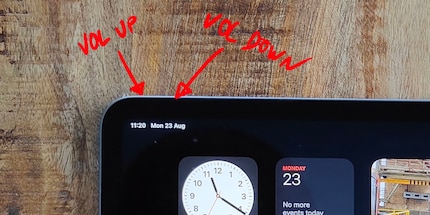
To turn it up, I press the left button, which is this one:
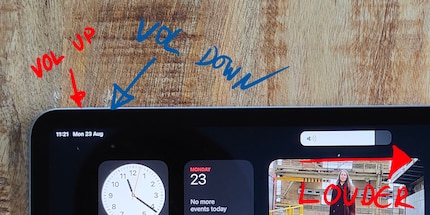
An indicator pops up on-screen to show me the volume level. It moves when I turn it up and down.
I press the left button to go louder and the indicator goes to the right. Sure, I’m being incredibly nitpicky regarding a detail that has no influence on use. But Apple are perfectionists, and this isn’t perfect.
Finishing up – and looking ahead
The iPad is in a bit of a weird phase right now. It seems to be going through an identity crisis. Breaking from the usual pattern of tablet crankiness on the hardware side and delivering specs that compete with the Macbook. In regards to software, iPadOS is lagging behind. Even Multi-Window support doesn’t make iPadOS a full-fledged operating system for desktop. iPadOS’ roots are still simply too obvious, and a tablet with Macbook specs deserves more. Users deserve more.
Of course, if you’re a tattoo artist, the iPad will become your main working tool. Or say you have to take pictures on a construction site, fill out a report and send it straight to the office. You still have a specific use case that is undoubtedly fulfilled by the iPad. But as a private user, you might be a bit lost with the device. It’s the aforementioned problem. If money is what does it, then almost 2000 francs for the most productive setup possible is a bit steep.
A device with specs like an iPad has massive potential. I distinctly remember the Sensel Morph, a peripheral that essentially offered a user interface without limiting hardware such as buttons. A kind of tablet, but without a screen. Apple could score massive points in this area. Or third-party manufacturers, even. The iPad can be anything: a mixer, camera or editing studio. Sadly, this is all currently being limited by iPadOS.

A final thought to end on: what if we stop thinking of the iPad as a screen? What if we start thinking of the iPad as an operating tool? Less «paper, but digital» and more physical input. Or even better: a big, useful touchbar as we know it from the Macbook. After all, the only reason why we don’t use it in a similar way is because it’s too small. But it’s more than a bigger iPhone or a Macbook without a keyboard. It’s a tool with a user interface that can be anything. And when you get off work, the iPad can then become a YouTube machine.
What’s more: how should the user hold the iPad? Width- or lengthwise? The hardware should take this into account.
Until it’s clear what the iPad should be or wants to be, it will exist in this perpetual limbo. It clearly is incredibly powerful, well made and offers almost endless possibilities. They’re just not quite there. Not yet.
iPad 2021: the great survey
How would you use this iPad?
- Web surfing, reading books and articles.31%
- YouTube player.18%
- As a tool for work.34%
- I wouldn't use it at all.16%
The competition has ended.
Journalist. Author. Hacker. A storyteller searching for boundaries, secrets and taboos – putting the world to paper. Not because I can but because I can’t not.





