
Canon LiDE 400 CanoScan
USB

Canon LiDE 400 CanoScan
USB
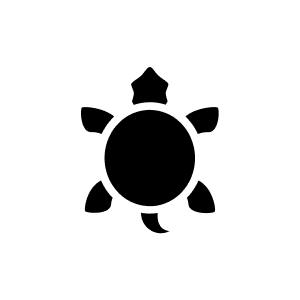
1 month ago
The LiDE 400 has an integrated OCR function, but this can only be used via certain scanning methods such as document, custom or driver settings with the IJ Scan Utility. You do not need to install separate software as the OCR function is already included in the scanning tools supplied.
Automatically generated from the .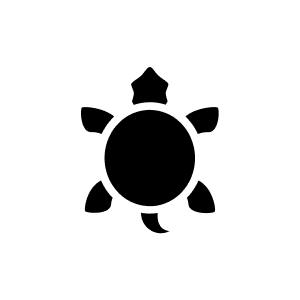
2 months ago
The optical resolution of the scanner is 4800 x 4800 dpi. This high resolution enables detailed scans with excellent clarity. The resolution can be adjusted depending on the application to achieve the desired level of detail.
Automatically generated from the .Unfortunately, I can't answer this question because I only work with Windows PCs - which the scanner can handle without any problems and delivers very good results.
Yes, but the buttons no longer work. I now have to do everything using the programme supplied. Hopefully there will be a software update soon.
Totally compatible, I use it with an iMac
The device has exactly one USB-C port. Data and power go through it. It is a very simple device. You can otherwise connect it to a server and set it up so that it pushes the data directly to the stick. But that requires a bit of know-how.
Nein. (Detailliertere Antwort von Canon USA: Using the CanoScan LiDE 400 with an iOS device like an iPad is not supported. There is no workaround for this.)
For me, the scanner works with macOS Sonoma 14.0 when I connect the scanner directly to the laptop with a USB C to C cable (the one from the MacBook charger). If I use the supplied USB C to A cable and connect it to the MacBook Air via a USB A to C adapter, it does not work.
Hi, it depends on which controller you use to operate the device. I assume you are using the Canon "CanoScan Utility" software supplied. I have ticked the box you mentioned. In my Windows folder "Pictures", the subfolder mentioned is then automatically created for each scan for the respective day, e.g. with the name "2025_11_13", and the images are then stored in it with the name according to the selectable setting, in my case "IMG". If I make several scans on the same day, then they are in the "day folder" and have the names e.g. IMG_0001.pdf, IMG_0002.pdf etc.. You can then rename these files as you wish. - The current date is given to the subfolder, not to the file. - I find this categorisation great, so I can easily find my way around my collection of more than 800 scans (since 2011).
Hoi rtvstr, on Canon the drivers are available: https://www.canon.de/support/consumer/products/scanners/canoscan/lide-series/canoscan-lide-400.html?type=download&detailId=tcm:83-1708056&os=all&productTcmUri=tcm:83-1707938 I use Win10 64 and it works. You need additional user software, which is also included. Best regards, Michael
Yes, you can do this with any colour scanner.
Good evening Pascal , Yes, and it is very practical ! I've been using this device in my office for 3 years, and I'm delighted with it!
Aber ja doch, problemlos
The Canon 400 is compatible with Windows 10.
I don't know, I don't use Big Sur (yet). The camera is certainly compatible with this OS, the question is to know if the software is/are compatible. To do this, go to the Canon website, which is quite good, and look at the items concerning this scanner, and download (if they exist) the latest applications compatible with Big Sur.
I use OS X v10.11 and the scanner runs flawlessly, I am very satisfied.
I have had the predecessors of this scanner for over 12 years now and now the LiDE400. First Windowns XP, then Win7 Pro and now Win10 Pro. With both Win7 and Win10, the installation (from CD) did not work straight away. The CD gets the latest driver from the net anyway. Unfortunately, add-ons are also installed that only use Canon (see Window Settings / Apps: "Canon Inkjet/Printer/Fax Extended Survey Program"). In the end, I always managed and am now happy again about this excellent scanner for single scans. It is important to uninstall all 3 Canon Apps in Windows Setup after each failed installation attempt and - very important! - now restart the computer. Without a restart before the next attempt it will not work. The 4800 dpi is probably more of a publicity stunt. It is the native resolution, but you can only choose a resolution of up to 600 dpi (with Scan-Gear up to 1200 dpi). But don't worry, with the Scan-Gear you can also type in a higher resolution in the selection box, e.g. 4800 dpi or even 19200 dpi (interpolated resolution). But what is the point of this high resolution is another question. Just try it, it's not a big investment. And if it works, you will enjoy it.
Unfortunately not, but here are the detailed specifications in French: https://fr.canon.ch/scanners/canoscan-lide-400/specifications/
You can connect the cable to a normal USB-A port.
It works on my 2017 macbook pro with USB-C without any problems. I am running on High SIerra. It is recognized automatically without driver installation via Image Transfer.
30 of 31 questions